You can manage access to catalogs in business glossary in the following ways:
- Assigning roles
- Assigning users
Assigning Roles
To manage access via roles, follow these steps:
- In the <Business_Asset> page, click
 .
. - Select a catalog and click
 . Then, click Manage Access.
. Then, click Manage Access. - Click
 .
. - Select a role.
The Catalogs pane appears.
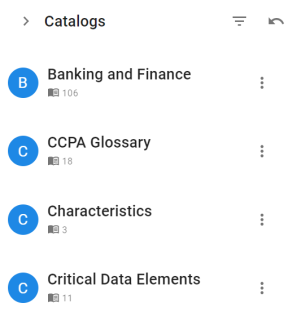
The Manage Access pane appears. By default, it is set work for Roles (![]() ).
).
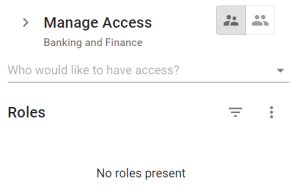
The available roles appears.
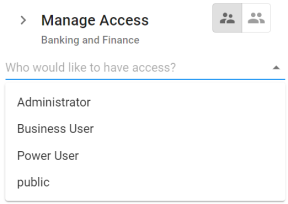
The selected role is assigned to the asset. All users assigned to this role get access to the asset.
To revoke access of a role or delete it from the assigned roles list, click ![]() . Then, click Delete.
. Then, click Delete.
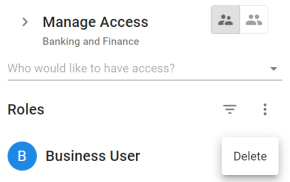
Assigning Users
To manage access via users, follow these steps:
- In the Manage Access pane, switch to Users (
 ).
). - Click
 .
. - Select a user.
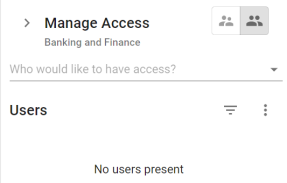
The available users appears.
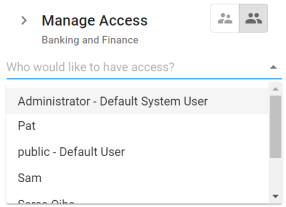
The selected user is assigned to the asset.
To revoke access of a user or delete it from the assigned users list, list, click ![]() . Then, click Delete.
. Then, click Delete.
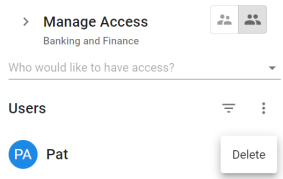
|
|
|
Copyright © 2021 erwin, Inc. All rights reserved. Copyright © 2021 Quest Software Inc. All rights reserved. All trademarks, trade names, service marks, and logos referenced herein belong to their respective companies. |